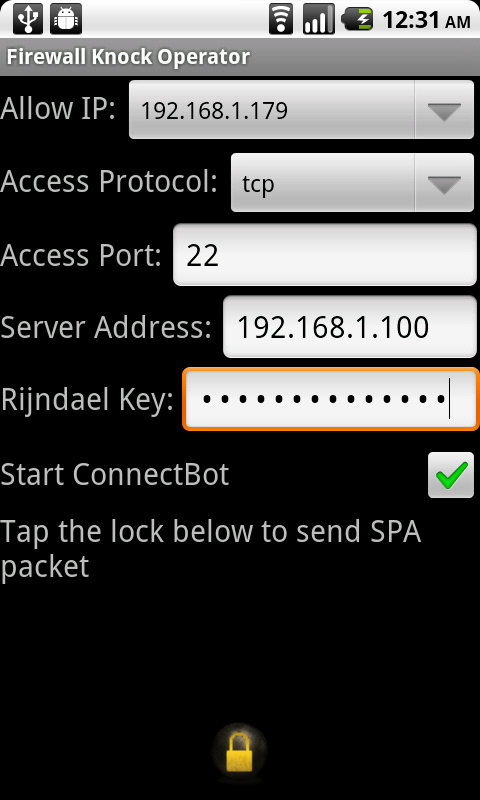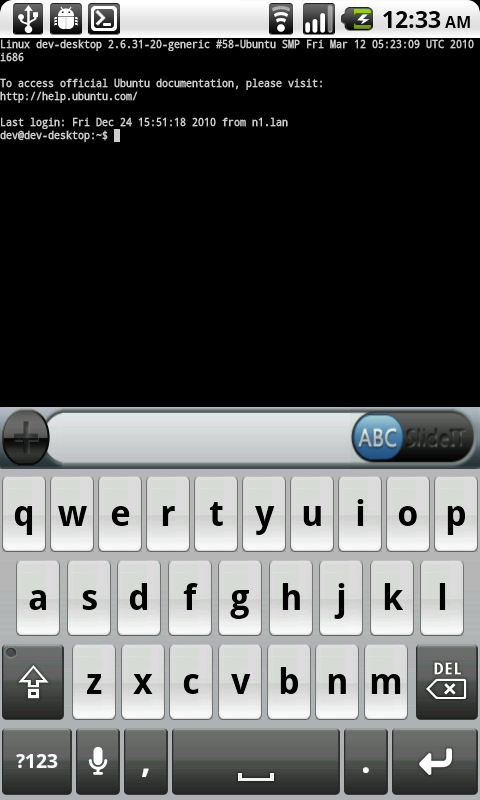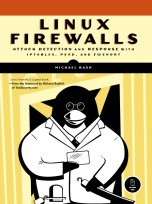Software Release - fwknop-2.0rc5
11 December, 2011
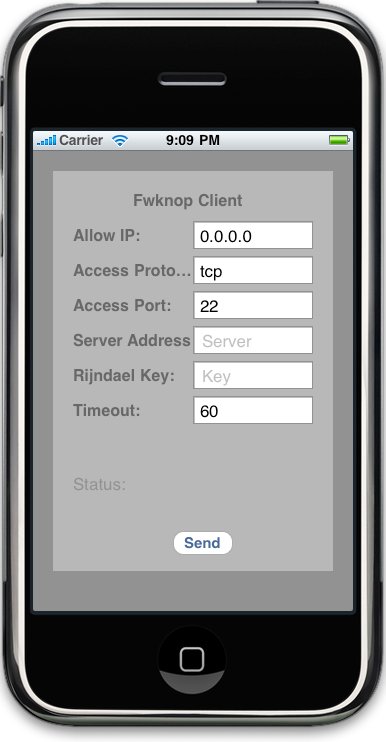 The 2.0rc5 candidate release of fwknop is available for
download. There may be a few tweaks to the
code before the official 2.0 release is made, but this is pretty close as-is. Significant
development work has gone into fwknop since the 2.0rc4 release, and adds some major new
functionality as well as fixing a few bugs. Here is a summary of the changes:
The 2.0rc5 candidate release of fwknop is available for
download. There may be a few tweaks to the
code before the official 2.0 release is made, but this is pretty close as-is. Significant
development work has gone into fwknop since the 2.0rc4 release, and adds some major new
functionality as well as fixing a few bugs. Here is a summary of the changes:
iPhone fwknop client: Max Kastanas has contributed an iPhone port of the fwknop client. He had already contributed on Android client, so the iPhone was the next natural step! We're looking for a maintainer of the iPhone code so that eventually it can be made available through the App Store. If you have iPhone development experience and are interested in taking this on, please contact me.
PF firewall support on OpenBSD: For quite a while now fwknop has brought Single Packet Authorization support to iptables firewalls on Linux and ipfw firewalls on FreeBSD and Mac OS X systems. The 2.0rc5 release now introduces support for the PF firewall on OpenBSD systems. By interfacing with the pfctl command, fwknop creates new rules to access a protected service (such as SSHD) to a PF anchor. Rules are deleted out of a running anchor with pfctl -a <anchor> -f - with the expired rule(s) removed. There is support in the fwknop test suite (see the test/ directory in the fwknop-2.0rc5 sources) to validate fwknop operations on OpenBSD systems, and if there are any issues please let me know.
Expiring SPA keys: With large SPA deployments where many different encryption keys - either Rijndael or GPG keys - are used to service lots of external users, key management can become somewhat of a burden. This feature allows an expiration date to be set in the access.conf file on a per-key basis. Any SPA packet received for an expired key is ignored by fwknopd. This feature was suggested by ozmart from the fwknop mailing list.
FORCE_NAT mode: For iptables firewalls, a new FORCE_NAT mode has been implemented that works as follows: for any valid SPA packet, force the requested connection to be NAT'd through to the specified (usually internal) IP and port value. This is useful if there are multiple internal systems running a service such as SSHD, and you want to give transparent access to only one internal system for each stanza in the access.conf file. This way, multiple external users can each directly access only one internal system per SPA key.
lsof launcher: The fwknop lsof launcher (extras/fwknop-launcher/fwknop-launcher-lsof.pl) is a lightweight daemon that allows the user to not have to manually run the fwknop client when attempting to gain access to a service that is protected by via fwknopd. This is accomplished by checking the output of lsof to look for pending connections in the SYN_SENT state, which (usually) indicate that a remote firewall is blocking the attempted connection. At this point, the launcher executes the fwknop client with the --get-key arg (so the user must place the key in the local filesystem) to generate an SPA packet for the attempted connection. The remote fwknopd daemon will reconfigure the firewall to allow temporary access, and this usually happens fast enough that the original connection attempt will then succeed as TCP retries to establish the connection. The idea for this was originally for a pcap-based connection watcher by Sebastien Jeanquier.
Several other changes and small fixes have been made as well. The fwknop test suite supports running all tests through the excellent valgrind project, and this enabled several memory handling issues to be found and corrected.
fwknop is released under the GPL version 2, and the complete fwknop-2.0rc5 ChangeLog can be found here via the fwknop gitweb interface.
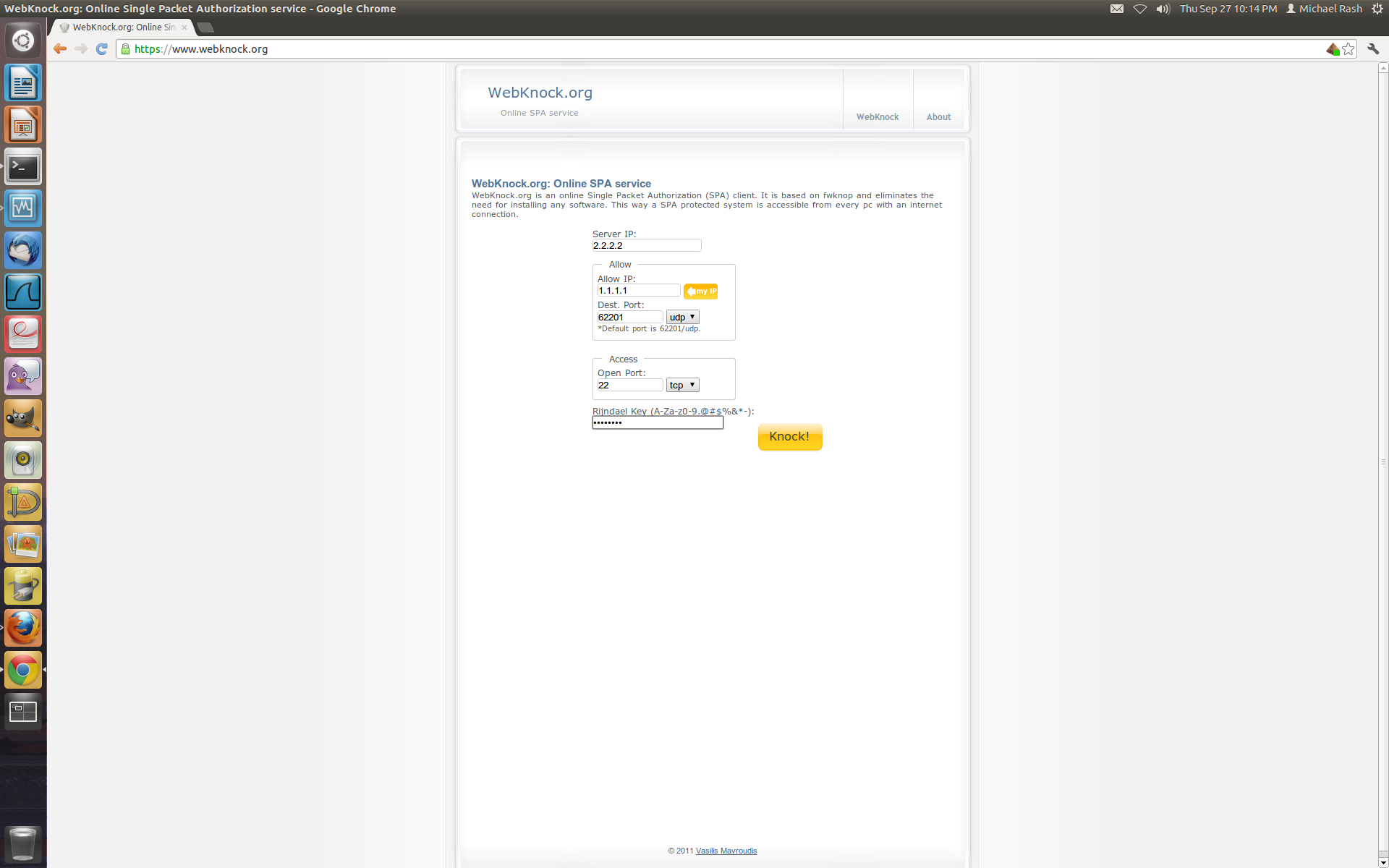

 Pentoo
Pentoo

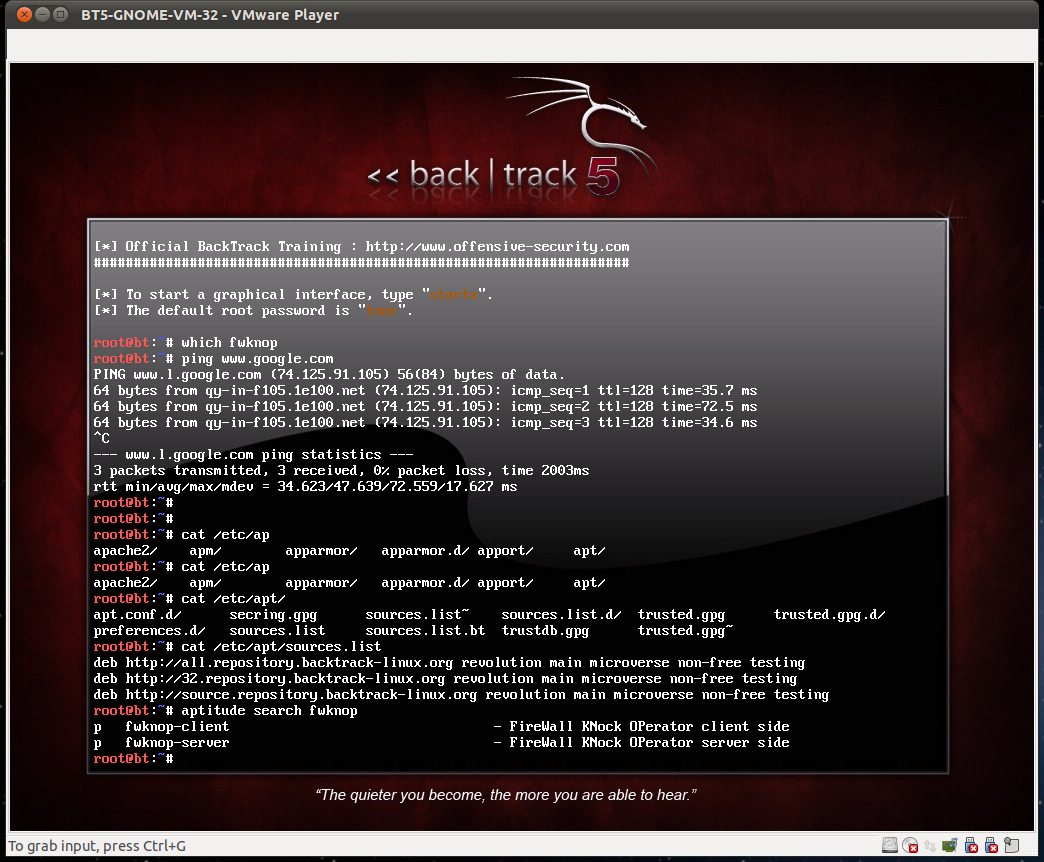
 Kicking off 2011 with a bang is easy this year - Max Kastanas has ported the
Kicking off 2011 with a bang is easy this year - Max Kastanas has ported the